A legacy billing system refers to an outdated software platform initially designed to handle billing and payment processing. Over time, such systems can become obsolete due to the evolution of modern business practices and advancements in technology integration.
Assess Your Billing System
Is your billing system meeting all your business needs, or is it time for an upgrade? Sticking with a familiar system that “gets the job done” can seem like a sensible choice, saving time and money. However, this familiarity might be hindering your future growth.
To help you determine if it’s time to upgrade your legacy billing system, we’ve created a checklist. Review the following features to see if your current system meets these criteria:
- Does it integrate with your core systems?
- Can your system support new product pricing models?
- Can you automate billing events like invoices or email notifications?
- Does your billing comply with the latest security and privacy regulations?
- Are your customers happy with the accuracy of their bills?
- Is your billing team able to keep up with their workload?
- Does it automatically create customer reports based on user billing data?
- Does your system scale to millions of transactions a day?

Assess Your Billing System
Is your billing system meeting all your business needs, or is it time for an upgrade? Sticking with a familiar system that “gets the job done” can seem like a sensible choice, saving time and money. However, this familiarity might be hindering your future growth.
Review the following features to see if your current system meets these criteria:
- Product Development – Legacy billing systems were designed to fit your product(s) at the time of implementation. However, as products evolve or pivot, what was once a perfect billing solution can become a roadblock. Updating older systems with new features is often problematic. Legacy code can slow down product releases and introduce bugs.
This is especially noticeable when developing new products and testing different pricing models like usage-based or subscription-based pricing. Switching between models isn’t straightforward without custom coding changes into your billing system. - Improved Data Security and Compliance – Technology evolves to address new security vulnerabilities. Legacy platforms that haven’t kept up with the latest security patches or compliance requirements can hinder growth, especially if an intrusion or regulatory fine occurs.
Many new platforms use infrastructure hosted on Amazon Web Services (AWS). Older systems required companies to host their own infrastructure, necessitating 24-hour support to prevent downtime. By using AWS, you offload infrastructure costs and support while benefiting from state-of-the-art security features, extensive data protection, and safeguards against service interruptions. - Better Transaction Scalability – Self-hosted billing solutions are scalable only to a certain extent. Processing more billing data consumes more resources and may require additional servers, which can be expensive.
Modern platform architecture, such as an API-first microservices approach, allows for seamless data transmission from any source. Cloud hosting ensures that your system can scale to handle data influxes during peak times, like everyone calling or texting on New Year’s. This represents a paradigm shift in platform design that older systems lack. - Automations and Workflows – Legacy platforms struggle to connect with external systems without customization. Recent technologies like Webhooks facilitate easy data exchange between interconnected platforms.
Modern platforms also include built-in workflow logic to automate business rules and eliminate manual processes. For example, if a telecommunications customer exceeds their data limit, an automation workflow can trigger an SMS and email to notify them.
Is Your Legacy Billing System Worth Replacing?
Deciding whether to stick with an outdated but functioning system or upgrade to prevent future issues is challenging. Jack Welch, former CEO of General Electric, advises to “Change before you have to.” Additionally, consider the factors involved in a build versus buy decision and assess whether your business can handle that challenge.
Upgrading from a legacy billing system to a modern solution can greatly enhance product development, data security, scalability, and operational efficiency. Embracing new technologies ensures your business remains competitive and capable of meeting evolving customer demands.
LogiSense offers a modern, and scalable billing solution, ensuring your business can grow efficiently and adapt to changing market needs. With LogiSense, you can automate billing processes, integrate seamlessly with other tools, and gain valuable insights through robust reporting and analytics. Our platform also ensures compliance with financial regulations, giving you peace of mind.
Book a demo with one of our billing experts to explore how LogiSense can support your business’s growth and revenue potential.
Chris has over 20 years of experience in the telecommunications industry dealing with Fortune 2000 enterprises and service providers globally. As VP of Innovation Chris interacts in the market and internally providing: technical leadership and vision, mentorship, and creative problem-solving.




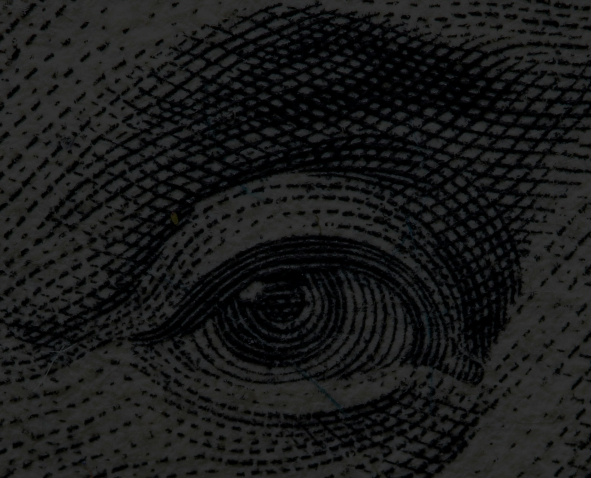
Leave a Reply